GoodCounter
How to install GoodCounter in Wordpress? |
Add GoodCounter to Your WordPress BlogWordpress is the popular CMS used by many bloggers and website owner. Instead of using simple built in counter, you can use a multi report free web counter on your wordpress blog made by GoodCounter. To install GoodCounter follow the steps below.
Step 1Sign up with GoodCounter to create a free account to get your code. 
Step 2Log into your Wordpress account. Step 3Click on "My Dashboard". (Located at the top bar). 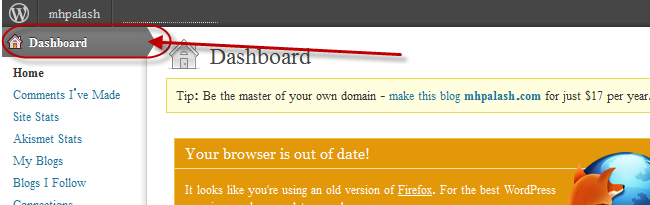
Step 4On the left side bar, click on "Appearance" and then click on "Widgets". 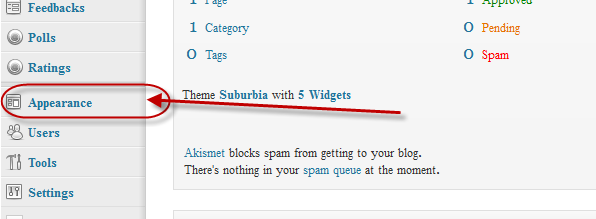 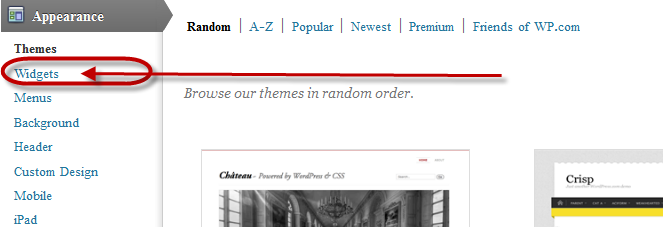
Step 5Under "Available Widgets", drag and drop a "Text" widget to your side bar or bottom menu. 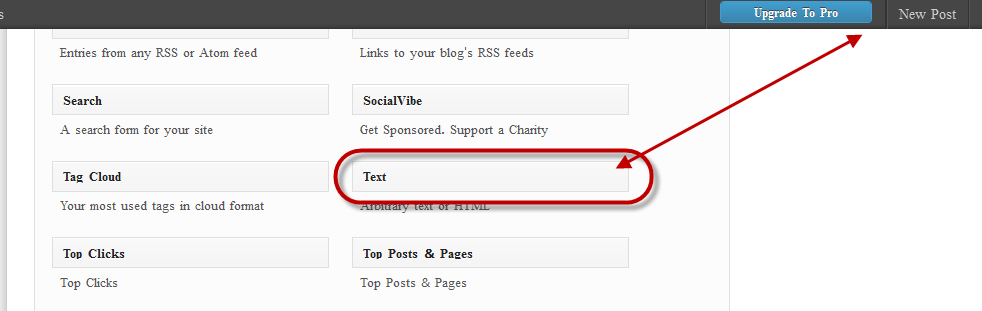
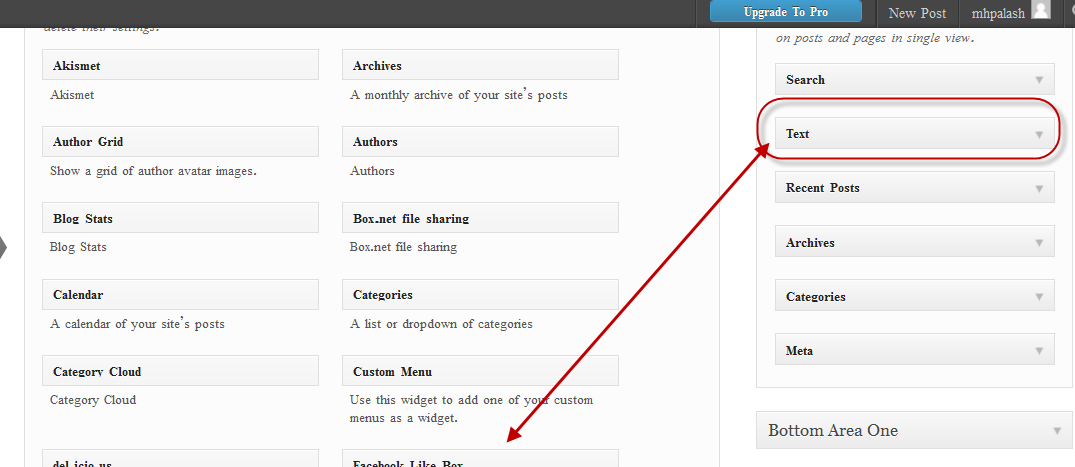
Step 6A text widget will be added to your "Current Widgets" section. Click the "Edit" link and Paste your GoodCounter code into the body of the widget. 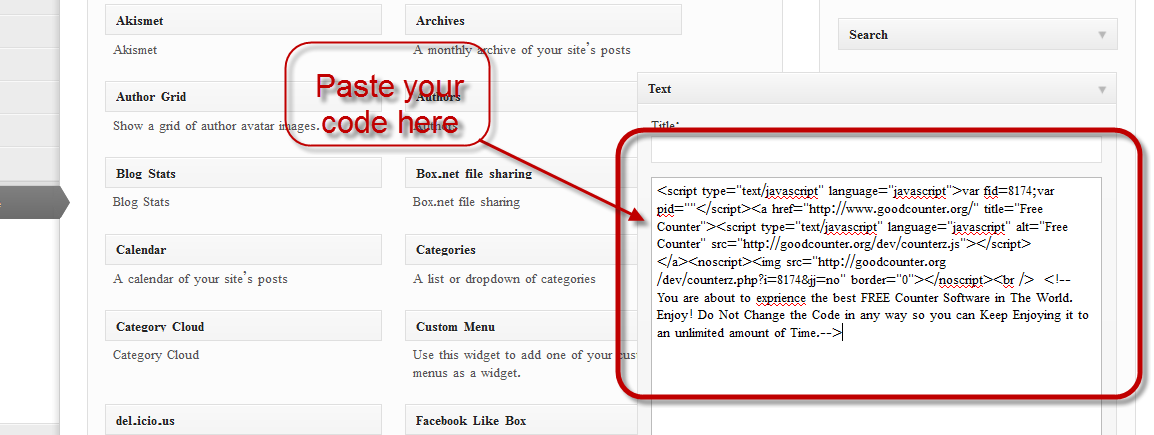
Step 7Click "Done", then click on "Save Changes". That's all! Enjoy! 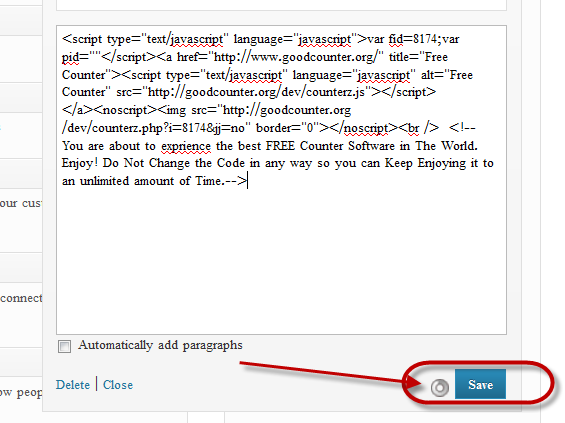 GoodCounter will now start recording your traffic. |